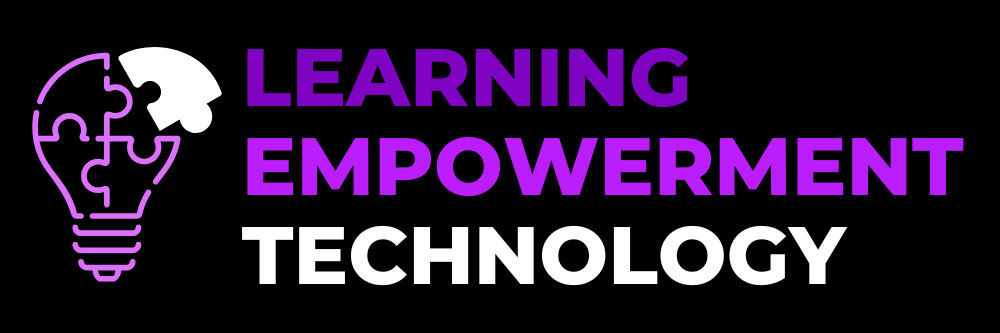Rules of Netiquette
Contextualized Online, Search and Research Skills
Contextualized Online Search and Research Skills refers to the ability to effectively and critically navigate the vast digital landscape to find, evaluate, and utilize information from online sources with a specific context or for a particular purpose.
Learning Competencies:
Contextualized Search
This involves tailoring your online search queries to the specific topic, question, or task at hand.
Source Evaluation
Not all online sources are trustworthy. Developing the to evaluate the credibility and readability of sources is crucial.
Bias Recognition
Being aware of potential biases in online sources is vital. You learn to recognize the perspectives, affiliations, or intentions that might influence the content of a source.
Synthesis and Critical Thinking
After gathering information from multiple sources, you need to synthesize and critically analyze the information to form a coherent understanding
Continuous Learning
Online search and research techniques are ever-evolving due to changes in technology and information availability.

What Is Research?
Research is a systematic inquiry that attempts to provide solutions to existing problems and questions using facts and data. This is usually presented in a form where all methods and procedures conducted are recorded where it can be viewed and accessed by others.
Research Skills:
Developing strong research skills is crucial for effectively conducting research, analyzing information, and contributing to your field of interest. Here are some essential research skills you should consider developing.
1. Check Your Sources
Evaluate the information you gather from your sources, whether they are from books, online articles, news sites, or websites.
2. Ask Good Questions
Be specific when entering queries into search engines.
3. Be Patient
Think critically and synthesize the data you have gathered until you yourself can formulate your own conclusion.
4. Respect Ownership
Refers to acknowledging and honoring the intellectual property rights and contributions of others in the academic and scientific community.
5. Use Your Network
Using your network in research maximizes your access to knowledge, expertise, and opportunities contributing to the success and impact of your research endeavors.

ICT Tools Useful In Research
Below are some ICT tools useful in any research…
✅ Google Search – Google Search is a web search engine developed by Google, one of the world’s leading technology companies. It’s designed to help users find information on the internet by indexing and organizing vast amounts of web pages, documents, images, videos, and other online content
✅ Google Scholar – Google Scholar is a freely accessible web search engine developed by Google that focuses specifically on scholarly literature. Using google scholar, you can search for research papers, articles, books, court rulings, and other sources of scholarly information.
✅ Online Journals – Online journals, also known as electronic journals or e-journals, are digital versions of traditional print journals. It contains experiences and study about a particular discipline and specialized field of study. The contributors such as researchers, professors, doctors, and professionals based on their fields.
✅ Academic Websites – Academic websites and libraries provide electronic copies of papers, journals, books, videos, and audio recording that may aid you in the research process.
✅ Internet Archive – The Internet Archive is a nonprofit digital library that was founded in 1996 with the mission of providing “Universal Access to All Knowledge.”
✅ Ebscohost – EBSCOhost is another digital library that offers premium fee-based access to mainly academic materials that are normally not available for public use.
✅ JSTOR – JSTOR stands for “Journal Storage” and is a digital library which provides full text searches of books, primary sources, and other scholarly materials. JSTOR is another digital literary that is primarily licensed to academic, scientific and other research and educational institutions. JSTOR provides access to more than 12 million journal articles, books, images, and primary sources in 75 disciplines.

ICT Safety, Security and Netiquette
What is the Internet?
The internet, short for “interconnected network,” is a global system of interconnected computer networks that allows for the exchange of information and data across the world. In general, the Internet can be used to communicate across large or small distances, share information from any place in the world and access information or answers to almost any question in moments.
ICT and Internet Safety
Online safety is the ability to understand and recognize threats that exist on the internet, as well as having the skills and knowledge to avoid these threats.
Basics Of Online Safety
Securing Personal Information
The first basic of online safety is protecting personal information. This means being careful about sharing information such as:
• Full name
• Address
• School or work
• Social security number
• Account usernames and passwords

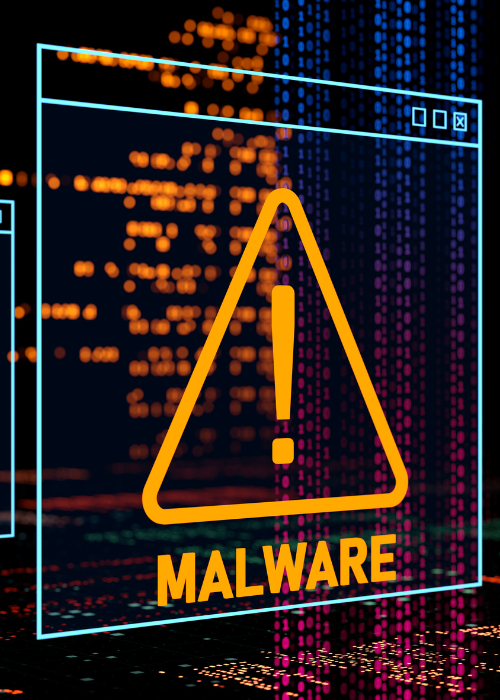
Protecting Against Malware
Malware includes various types of harmful software such as viruses, worms, trojans, ransomware, spyware, and adware, which can infect and compromise computers, networks, and data.
Steps to protect yourself from malware:
• Use Antivirus and Anti-Malware Software
• Don’t click links or open attachments in emails from
people you don’t know.
• Be wary of contests, “freebies,” or awards stating you’ve won something or have “money” or some other award waiting for you.
• Avoid downloading software or files from unknown sources-this includes being wary of pop-up windows that ask you to download something.
• Be wary of error message pop-ups that you don’t understand.
Verification of Online Source Materials
Verifying online source materials is a critical skill in today’s digital age, where misinformation and fake news can spread rapidly.
Here are steps to effectively verify online source materials:
• Currency – Is this information up-to-date?
• Security – Does the site ask for too much personal information?
• Scope – Is the information in-depth?
• Authority – Does the information come from a trusted expert?


Manage Relationships Safely
Managing relationships safely refers to maintaining healthy and secure interactions with people, both online and offline, while prioritizing your well-being and personal safety.
Here’s an explanation of how to manage relationships safely:
• Knowing that some people may not be who they say they are.
• Never meeting someone they’ve met online in real life unless it is thoroughly evaluated, approved and overseen by a parent.
• Telling an adult if someone says something that makes them uncomfortable

ICT and Online Security
Online security, also known as cybersecurity or internet security, refers to the practices, measures, and strategies designed to protect individuals, organizations, and their digital assets from various online threats and risks.
Different types of online security:
Complex Password Security – Social media platforms and websites that allow you to have an account or offer a login entry system will more often than not, ask you to create a password in order to gain access in the future.
Security Questions – Security questions, also known as challenge questions or secret questions, are a form of authentication used to verify a person’s identity when accessing an online account or recovering a password.
Anti-Virus Software/Freeware – Antivirus software that can be purchased or freely downloaded can be very useful in providing protection to internet users. Most security products will block viruses and threats from accessing or affecting your device.
Two-Factor Authentication – Two-factor authentication (2FA), also known as multi-factor authentication (MFA), is a security mechanism that requires users to provide two or more distinct forms of verification before they can access an account, system, or application.
Threats To Internet Safety
Malware and Viruses
Malware, short for malicious software, refers to any intrusive software developed by cybercriminals (often called hackers) to steal data and damage or destroy computers and computer systems.
Types of Malware
Virus
Viruses are a subgroup of malware. A virus is malicious software attached to a document or file that supports macros to execute its code and spread from host to host.
Spyware
Spyware is malicious software that runs secretly on a computer and reports back to a remote user. Rather than simply disrupting a device’s operations, spyware targets sensitive information and can grant remote access to predators
Worms
A worm is a type of malicious software that rapidly replicates and spreads to any device within the network. Unlike viruses, worms do not need host programs to disseminate.
Adware
Adware is malicious software used to collect data on your computer usage and provide appropriate advertisements to you. While adware is not always dangerous, in some cases adware can cause issues for your system.
Trojan Virus
Trojan viruses are disguised as helpful software programs. But once the user downloads it, the Trojan virus can gain access to sensitive data and then modify, block, or delete the data.
Ransomware
Ransomware is malicious software that gains access to sensitive information within a system, encrypts that information so that the user cannot access it, and then demands a financial payout for the data to be released.

Computer Ethics and Etiquette
Computer ethics refers to the moral principles and guidelines that dictate how individuals and organizations should behave when using technology and engaging in digital activities.
The following are good practices when using the internet:
✅ Always keep your software or application updated and uninstall the ones that you do not use.
✅ Do not divulge sensitive information online, especially on unsafe websites.
✅ Be careful when dealing with emails from unknown sources or spam.
✅ Run your antivirus software before going online.
✅ Think before you click. What you post on the Internet may stay online.
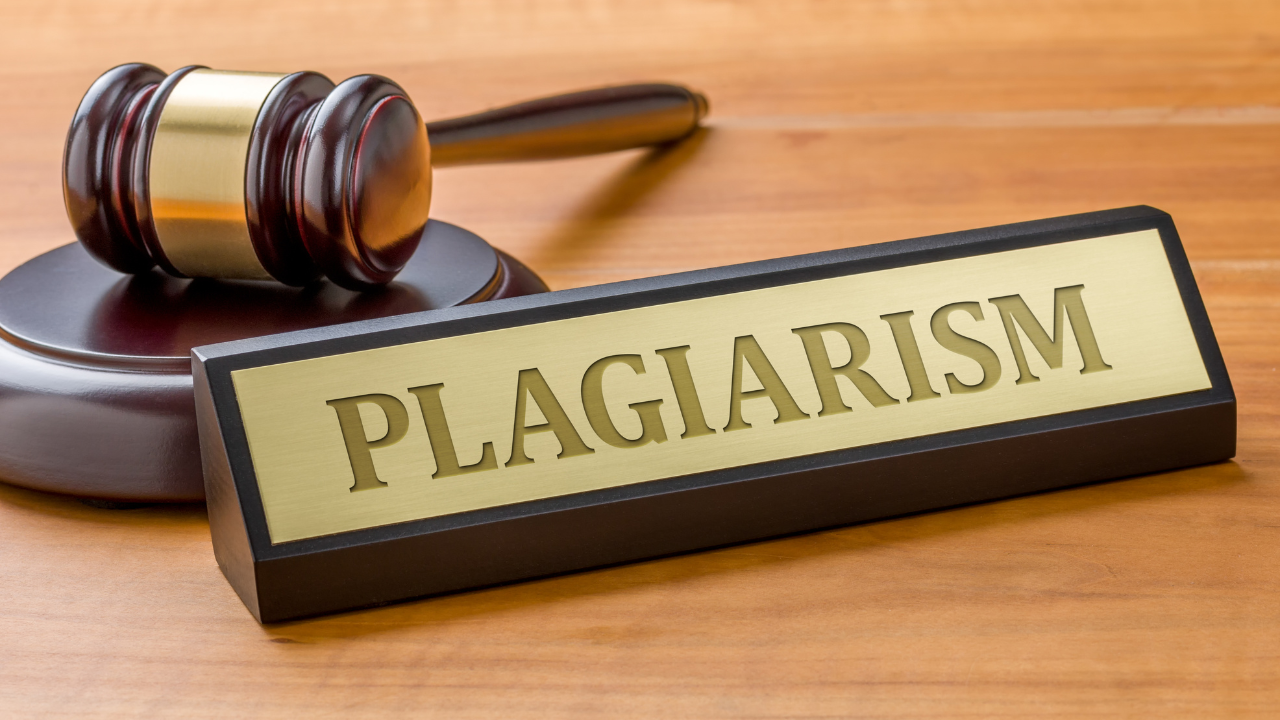
Plagiarism
Plagiarism refers to the act of using someone else’s work, ideas, or intellectual property without giving them proper credit or permission and presenting it as your own.
6 Ways To Avoid Plagiarism
Paraphrase
Read the material you wish to use and replace it in your words. Using two copied words consecutively must be avoided. However, in a situation wherein it cannot be avoided, quotation marks must be used.
Citation
The purpose of citations is to give credit to the original creators of ideas, information, and content that you have incorporated into your own work.
Quoting
Quoting is described as using the exact word said or written by another author in your academic paper. This external information is usually used in order to support your own claim / arguments.
Citing Quotes
Citing quotes involves providing proper attribution and source information for quotes that you include in your work.
Citing Your Own Material
Although the reference you want to use is your own work, it is still necessary to cite yourself as you would the work of another person.
Referencing
Referencing is a fundamental aspect of academic and research writing, as it demonstrates your engagement with existing literature, gives credit to other researchers’ work, and adds credibility to your own arguments and findings.
© 2024 Learning Empowerment Technology | All Rights Reserved
Privacy Policy | Terms and Conditions | Disclaimer
This site is not a part of the Facebook website or Facebook Inc. Additionally, this site is NOT endorsed by Facebook in any way. FACEBOOK is a trademark of FACEBOOK, Inc.