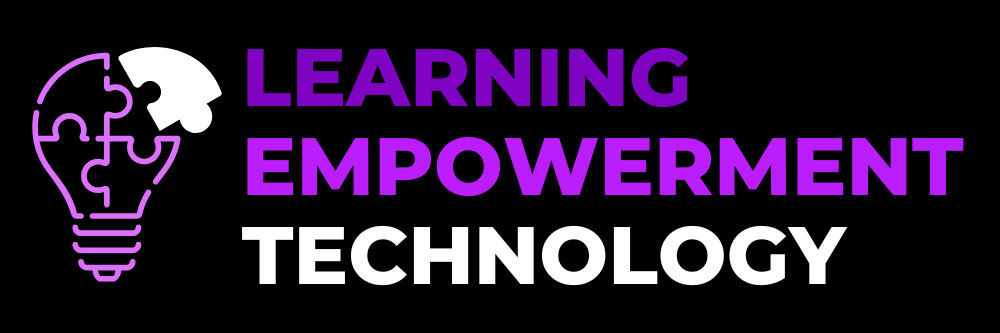Infographics
Graphic Design vs Information Design
Graphic Design is mostly concerned with the elements of design such as typography, color, images, use of spaces and etc.
Information Design aims to inform and educate by simplifying complex data or concepts.
The representation of data using colors, shapes, lines and other elements is called data visualization.
Infographics (information + graphics) use visual elements and text to highlight key information and ideas as a form of data visualization.
Elements of an Effective Infographics
DATA – The information must be reliable, timely content.
DESIGN – The output must have theme, proper use of color, font and readable
STORY – Have a problem, clever, solution and message to learn
SHAREABILITY – Able to share the information to others, like in different social media
Types of Timeline Flowchart Infographics
Visual Article
This infographic type allows a writer to make their article visual instead of relying on heavy text.
Timeline
This type of infographic tells a story in chronological order, outlines of events in different years and era.
Flowchart
This is a visual representation that uses specific symbols, shapes, and lines to depict the flow or sequence of a process, system, or set of instructions.
Cheat Sheet
This is a visual summary or reference guide that provides a concise and organized collection of information, tips, or key points on a specific topic.
Comparison
Comparison Infographics is a visual comparison of a two things. Best used with effective visual presentation and comparing large amount of data.
Numerical
This is a type of visual representation that conveys information primarily through numerical data, charts, graphs, and statistical figures.
Photo Infographics
Is a type of visual representation that combines photographs or images with information and data to convey a message, tell a story, or present facts in a visually engaging and informative way.
Data Visualization
Data Visualization is also used for large data, but the focus is on creative visualization. Highly dependent on design to be effectively visualized.
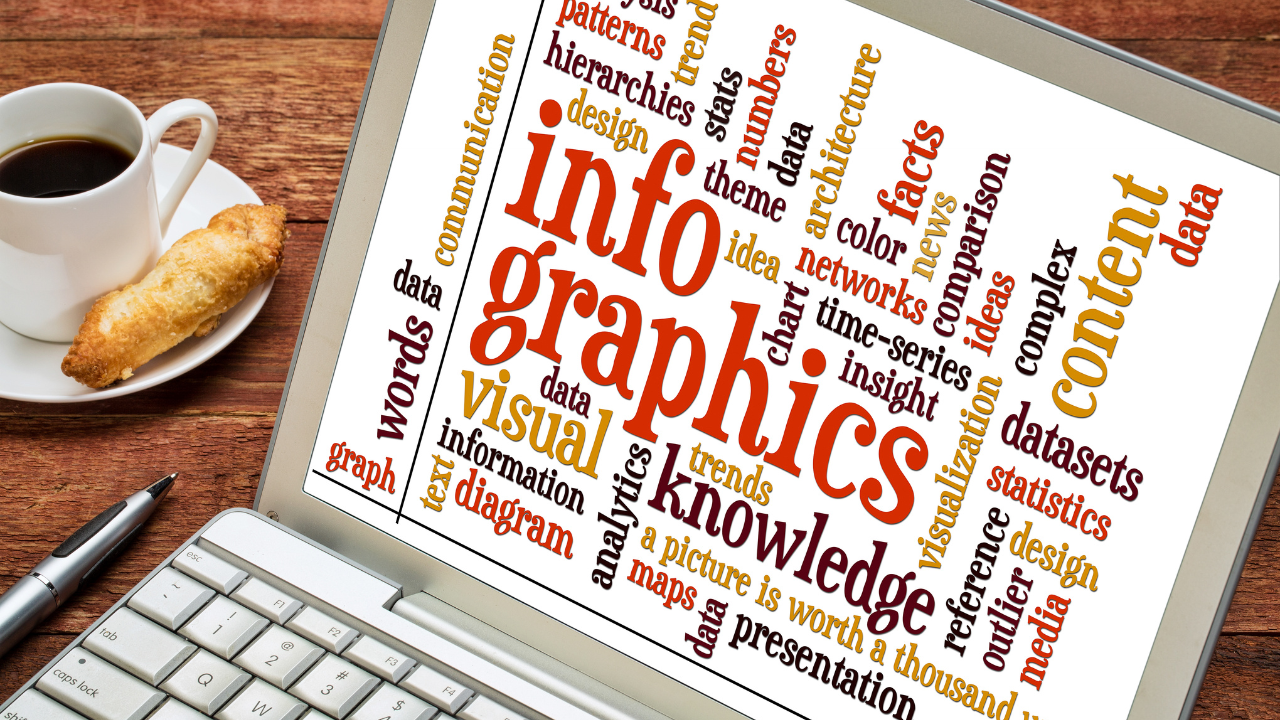
Things To Consider When Making Infographics
• A creative design needs careful planning and proper research.
• Explore possible areas where you can gather data, then consolidate into meaningful information for the viewers.
• Keep it simple and direct to the point
Websites That Can Create Infographics
Canva and Piktochart
What is Piktochart?
Piktochart originated in Malaysia It is an easy-to-use web-based infographics maker that allows users to create professional grade infographics without the need for extensive experience in graphic design.
Some Features of Piktochart
Simplified User Interface
Drag-and-drop and point-and-click actions make Piktochart easier to use than professional design software. Options are trimmed down to the basics, which include graphics, background color or images and text. Data can be imported from external sources when you upload files from your computer or from external accounts such as google.
Preset Templates and Graphics
Piktochart offers hundreds of template crafted by professionals. Templates are classified according to format, such as infographics, for presentation, or for banners.
High Resolution Download
You can download your work in high resolution. Available file formats are JPEG, PNG, and PDF.
© 2024 Learning Empowerment Technology | All Rights Reserved
Privacy Policy | Terms and Conditions | Disclaimer
This site is not a part of the Facebook website or Facebook Inc. Additionally, this site is NOT endorsed by Facebook in any way. FACEBOOK is a trademark of FACEBOOK, Inc.